How to Convert PDF to Word?
Introduction As we know, PDF is a good file format for sharing and exchanging documents, text formatting can be preserved exactly like a paper book when reading. However, you will …
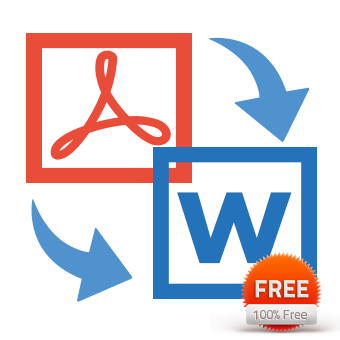
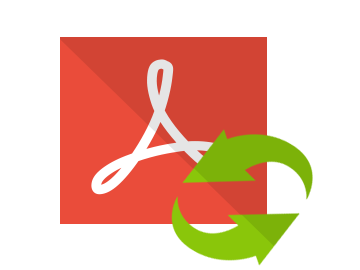
PDF to Word Free allows you to import as many PDFs as you like or convert any particular pages flexibly into editable and well-formatted Word document. Now you won’t have to retype the PDF documents to make them easier to be searched, archived, repurposed and managed.
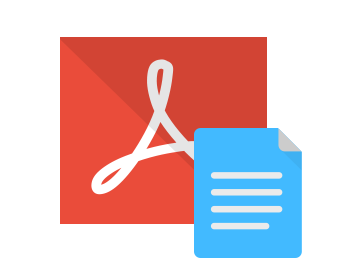
PDF to Word Free presents you PDF to Word conversion without any modification on the source files. It preserves all the contents as well as layouts and formatting, saving you much time reorganizing them – What you see in PDF is what you get in the resulting Word!

PDF to Word Free brings you efficiency! It can handle up to 500 PDF pages per minute while having the ability to convert as many PDF files in a short while without delay, even the longest files and batch directories.
With PDF to Word Free you can easily convert any PDF file to the Word format (DOC), which is easier for you to handle and edit. The conversion process is surprisingly quick, and the resulting document is an exact copy of the original PDF file.
![]()
With 3 render modes, you can make the Word document look as if it was typed manually or exactly like the original PDF. The eclectic mode comes with some advantages of both the two modes above.
You don’t have to convert a PDF file with 1000+ pages – just pick out those pages you need. PDF to Word Free allows you to define the page range to convert.
Only 3 steps will be needed to convert PDF to Word: import the PDF files, specify the conversion settings & convert! Users of any level can handle it without hassle.
Different from online conversion which provide unsatisfying result and slow conversion speed, PDF to Word Free lets you convert PDF to Word anywhere anytime you want.
PDF to Word Free is all you need that you don’t need to install Adobe Acrobat, Microsoft Word or any other third party software or plugins on your computer.
PDF to Word Free is free of charge. You can use it for casual or business purposes without registration or other limits. Money will be saved in buying Adobe Acrobat or hiring person to retype the text content within the PDF.
Introduction As we know, PDF is a good file format for sharing and exchanging documents, text formatting can be preserved exactly like a paper book when reading. However, you will …
